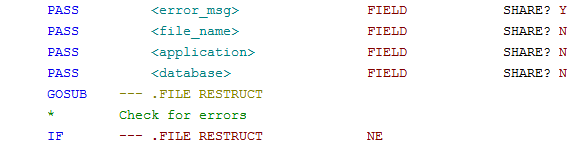Chapter 4-8: Runtime Subroutine's and Predefined Processes |
.FILE RESTRUCT This subroutine will restructure the specified file. Usage:
Description: This subroutine will restructure the specified file. This routine performs the same function as 'Restructure' in Data File Management. It has the same restrictions as Data File Management, ie, the user running the command must be either a System Administrator, or have Database Management rights for the Database/Application. The file to be created must be a Disk Permanent file, the 'Create By Database Mgmt?' flag in the Data Dictionary must be "Y", and the 'Use DB' field must be blank. <error_message> contains additional error information if the command fails (Required). Must be PASSed with Share "Y". Note that this message can be up to 500 characters in length. <file_name> is the file to be restructured (Required). This must be a file defined in your Data Dictionary. <application> is the application that contains the Data Dictionary for <file_name> (Optional). If not specified, it will default to the current application. <database> is the database in which the file should be restructured (Optional). If not specified, it will default to the current Database. If --- .FILE RESTRUCT contains 'Unable to Restructure', you can check the <error_message> field for more information on why the restructure failed. If it contains 'Restructure Complete', <error_message> will contain additional information, such as 'Restructure Not Required', 'Structure File Rebuilt', or 'Restructured'. If <error_message> contains 'Restructured', that indicates that an actual restructure was performed. |
Application Design Manual "Powered by Appx Software"1257 ©2006 By APPX Software, Inc. All Rights Reserved |